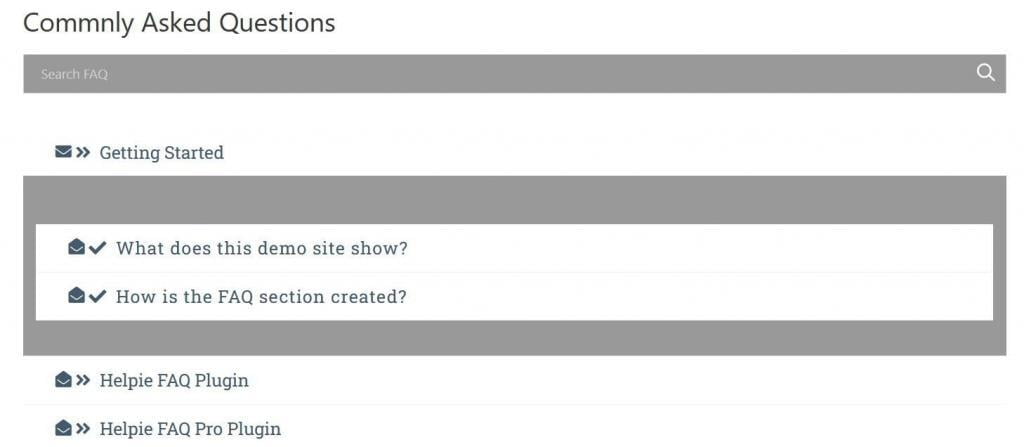- Is Helpie FAQ, also a WordPress Accordion PluginYes, absolutely. You can use Helpie FAQ instead of any WordPress Accordion Plugin and it makes your accordions even more powerful. You can create and customize your accordion using the advanced syling options in Helpie FAQ plugin.
- Can I use Helpie FAQ plugin with Gutenberg block editor?Helpie FAQ works seamlessly with the Gutenberg block editor. It even has a Helpie FAQ block for the new block editor.Using the FAQ block with Gutenberg has become very easy with Helpie Plugin.
- Is Helpie FAQ the best FAQ plugin for WordPress?Helpie FAQ is the best free FAQ plugin for WordPress. It also comes with a FAQ Widget and FAQ search.
- Can I create effective and best FAQ pages with this plugin?Oh! Yes, Absolutely! With Helpie WordPress FAQ you can create the best FAQ pages. You can create Highly Responsive Accordions with Simple but Effective design. You can see this article for the best FAQ examples, to create an effect FAQ page.
- How to create a killer FAQ page?Tips for writing a killer FAQ page
- Add the Product / Business title with ‘FAQ’ or ‘Frequently Asked Questions’ in the page title
- Collect the most common questions that are asked repeatedly from your customer support team
- Prepare all the FAQs in a document before adding them to the FAQ page
- Keep the answers short with possible links to a detailed page
- How are FAQs automatically ordered? Is it by frequency or just random?FAQs are ordered based on the date they are created, Ascending or Descending. You can also Drag and Drop the FAQs using the new FAQ Groups feature. If you've enabled on Helpie FAQ Pro, it automatically orders the FAQs based on user-engagement.
- How do I use FAQ plugins in WordPress?Install and Activate the WordPress FAQ plugin, you will see an option Helpie FAQs in the WordPress admin sidebar menu.Under that, click on “Add New” and enter the FAQ question in the Title box and the answer in the main content box.You can select or add FAQ categories or tags in the right side menu and assign it to a particular question and then click the publish button to create the FAQ.
- The category option isn't working on the free version meaning we can only use one FAQ page. Is this the same for the paid version?I don't understand what you mean by 'one FAQ page'. Could you please elaborate on what you want to create with the FAQ plugin by coming through our contact form - https://helpiewp.com/contact/ or through support tickets - https://helpiewp.com/support/Also, I would like to tell you that some features related to Category Options are done and will be released in the next version.
- What is FAQ Insights?FAQ insights helps you understand your customers. If you want to know what your customers are searching for or which FAQs they're clicking the FAQ page, you can see it easily with the Helpie FAQ plugin's Insights feature.
- Can I change the Toogle Icon in the Accordion?Yes, you can. Helpie FAQ plugin gives you hundreds of toggle icon options that you can use to customize you FAQ section.
Helpie FAQ - WordPress FAQ Plugin
Helpie FAQ plugin is the best WordPress FAQ Plugin to reduce support tickets, increase conversion and more.
It integrates with Woocommerce, Elementor, Gutenberg and Helpie KB plugins to improve your sales and support process.
7 Days Free Trial, then $38.99