Are you interested in building an online dropshipping site? Then you’re in the right place. In this article, I will cover the basics of dropshipping and show how to create an excellent online dropshipping site with WordPress.
Why WordPress? It makes site customization easy. There are numerous themes and plugins that can add more functionality or visual elements to your site. Many of these plugins can be free too!
What is Dropshipping?
Dropshipping is a business model where the seller doesn’t need to own physical products to sell them. Since you don’t need to keep inventory or have a warehouse, the initial investment is very low.
Let’s cover how dropshipping works, from store setup to shipment:
1. Find the product – decide what you will be trying to sell, and find a supplier.
2. Create an online store – build an online store and tweak it to be as attractive as possible. Research and add must-have features.
3. Fill the store – import the products to the store and start promoting it.
4. Receive an order – once you’re up and running, wait for an order and payment to come in.
5. Issue order to the supplier – make the payment to the supplier and have them ship the product to the customer
6. Notify the customer – after the supplier ships the product, notify the customer about the shipment. Make sure they’re informed about the estimated shipping date and have a tracking number if one is provided.
Right now you might be wondering, how do dropshippers profit in this scenario? You have to apply a markup on the price of the product. That’s why it is important to make sure you have a good supplier that offers a competitive price on products. If the supplier is expensive, and you’ll have to apply a larger markup to make a profit, selling might be incredibly hard.
This business model is especially attractive to beginner entrepreneurs. Apart from the low starting cost, it provides flexibility in choosing what products you want to sell. You just have to focus on maintaining your store and finding a reliable supplier.
In many cases, dropshippers also sell white-label products – premade products that you can legally brand under your company or site.
How to Create a Dropshipping Website With WordPress?
Now that you are familiar with the business model, we can get into the steps of creating a dropshipping website with WordPress:
1. Find Your Niche
It is essential to find your niche first. This decision will influence many of the decisions later down the line.
When picking your niche, you need to understand the problems your target audience has and then, find out what products can solve them, or meet their needs. Keep in mind that there is a limited range of products, so standing out of the crowd can be difficult. So how do you do it?
After identifying the problem, you have to discover which side of the problem remains unsolved. In short, you need to find the unfulfilled niche and seize it.
Let’s say you’re targetting cat owners. How about cat-related fashion products? That is exactly what Meowingtons offered.

Their products range from cat-themed apparel to cat costumes. By focusing on this niche, they have successfully gained the interest of the cat-lover community. They applied unique branding, a comprehensive list of products, and great user experience to achieve success.
2. Choose a Hosting Provider and Domain Name
Now we can start building a website. First, you have to choose a hosting provider that fits your needs. I recommend looking for one that offers WordPress optimization so you can get the most out of the CMS.
Try to find a hosting provider that offers,
- Custom caching features to improve speed,
- Optimized servers so you can get good performance and
- 1-click WordPress installer, so you can speed up the process
Another thing to look out for is the uptime. You have to make sure that the provider has at least a 99.9% uptime guarantee. After all, you need to make sure your site is running 24/7. Downtime will make you lose customers. They might even consider your store as unreliable and choose competitors instead.
Additionally, many hosting providers offer free domain registration for the first year. This can help you save on your initial investment. You might wonder how to pick a catchy domain name that is relevant to your business. Don’t worry; you can get help from domain name generators.
Domain name generators are tools that give domain name suggestions based on keywords. For example, Lean Domain Search does just that, while also letting you know if the domain name is available for registration.

If you’re interested in other domain name generators, you can learn more by clicking here.
3. Install WordPress
If you choose a hosting provider that offers a one-click installer, then installing WordPress will be incredibly easy.
Go to your hosting account’s control panel, select the domain you want to use, find the auto-installer, choose WordPress, and install. The process should be more or less similar with all control panels.
Then, you’ll have to set a username, password, and email for your administrator account, and type in your site’s title. Then, you just need to wait for a moment to get WordPress installed.
For more detailed information see How to Install WordPress – Tutorial.
Once the installation is finished, you can start building your site through the WordPress dashboard.
In WordPress, you can remove the title of any page or post if you want. Read this article to learn how to remove post title.
4. Activate WooCommerce

WooCommerce is the most popular ecommerce plugin for WordPress. It offers easy store management, all the essential features and only takes a few minutes to install through the plugin directory. Install and active it through the Plugin section of your WordPress dashboard.
Don’t forget to complete the WooCommerce setup process after activation. You’ll need to answer some questions about your store, like what is the location, currency, and type of product on sale. Here you can also set up the payment and shipping method.
Additionally, you can install WooCommerce compatible plugins to improve your store, such as,
- MailChimp for email marketing,
- Facebook for social media marketing, and
- Jetpack for performance, security, and other features
Now you can design your store by using WooCommerce Storefront themes. Research user-experience trends and make sure the store is easy to navigate and has comprehensive categories.
Also see Best Free WooCommerce Themes for a Dropshpping Store.
5. Import Products to The Store
Now that the store is set up, you can start adding products you want to dropship from your supplier. Let’s look at some tips and good practices that will help you make this task easier.
First, check if the imported products have positive ratings and are popular. Remember, if a product is popular – there’s a reason behind it. Check for testimonials from past buyers on the supplier’s site.
In order to make the import process easier, you can try dropshipping plugins such as AliDropship or WooDropship that automate the data filling from websites like AliExpress.
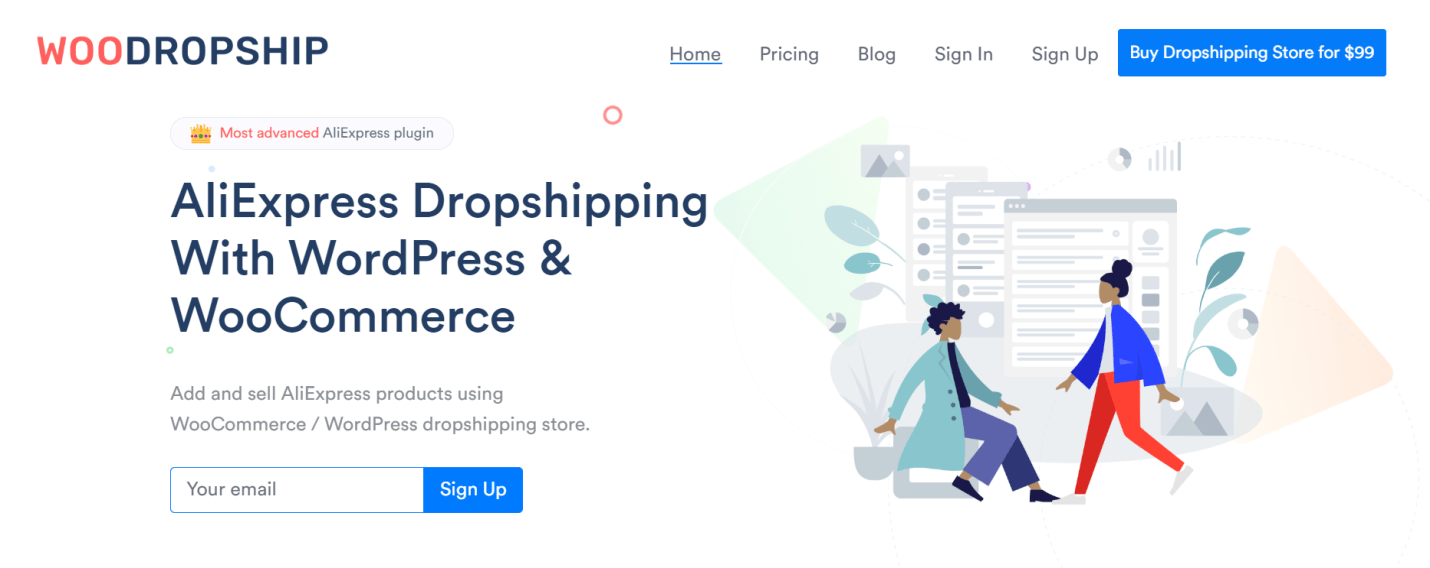
These two plugins also have an advanced pricing markup formula that will help calculate a price that is both competitive and profitable. To cap it all off, with the plugin’s help you can place the order to the supplier with a single click.
If you decide to add products manually, make sure that the details are specified accurately and that they are arranged by category.
Also see Best WordPress Dropshipping plugins
6. Promote The Store
Now that your store is ready to sell, you can start promoting it to increase traffic and encourage visitors to buy. We recommend using social media marketing, blogging, implementing SEO, and email marketing.
First, let’s talk about social media marketing. It is an excellent method to engage and draw in customers as you can use various types of content to interest them. It’s a good idea to create an account on each popular platform such as Facebook, Instagram, or Twitter.
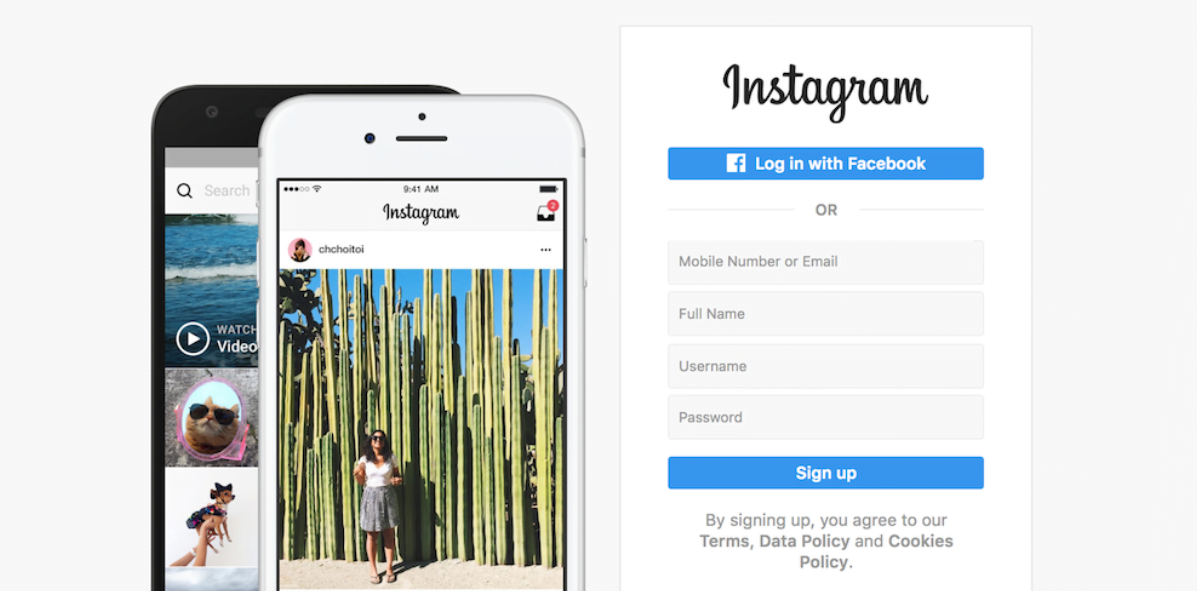
Let’s say you want to promote your store on Instagram. Make sure that what you post is not only engaging but also helpful and attractive.
If you want to attract more followers or give your products better exposure, you can arrange a deal to have an established account give you a shoutout, or reshare your posts. Just make sure that the account you’re cooperating with is related to your target audience.
Another key pillar is SEO (search engine optimization), which helps get your pages higher up on the search engine result pages for certain queries. For this, it is essential to create meta tags on product pages, optimize your landing page, and set a relevant product title. Those are just some of the methods that are commonly used to improve SEO on an ecommerce site. You can find some further research material here.
Whichever method you choose, always put yourself in the customer’s shoes to better understand which channel they prefer and what kind of content engages them.
Conclusion
In this article, you have learned the basics of starting a dropshipping business. To improve your chances of success, I recommend not skipping any of the mentioned steps. I hope this guide helps you not only stand out from the competition but also bring great value to your customers and profit to you.
Let’s quickly recap how you can start a dropshipping website by using WordPress:
- Find your niche
- Choose a hosting provider and a domain name
- Install WordPress
- Activate WooCommerce
- Import products to your store
- Promote your store
So, are you ready to create a successful online dropshipping business? Good luck!
Author Bio

Simon Dwight Keller is a digital marketing entrepreneur motivated to drive tons of traffic to his customer websites. After three years of hard work as a freelancer, he decided to take up his services to the next level and co-founded digital marketing company PRable. Besides his desperate love for SEO, Simon is interested in ice hockey and traveling.


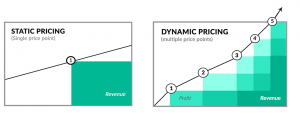


“Import Products to The Store” is the most vital point to remember and follow the guideline! I have pleased to read the entirety of the post as mentioned above in detail. I appreciate the points and those are really helpful. Thanks and have a good day!